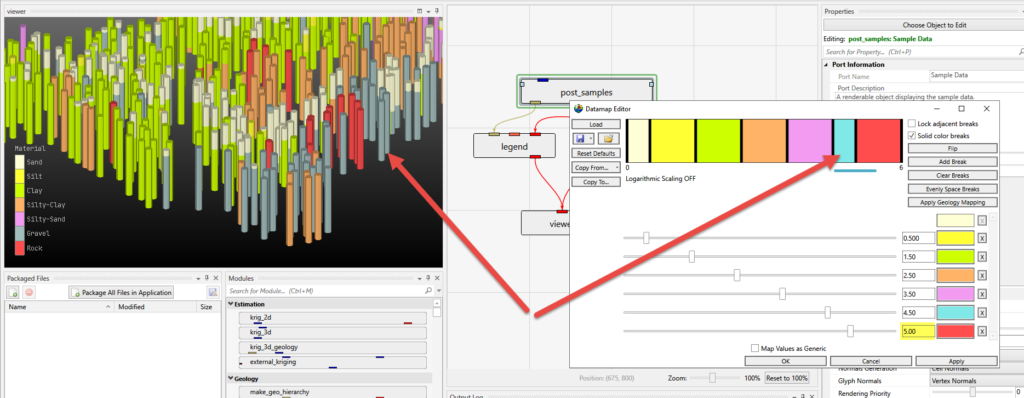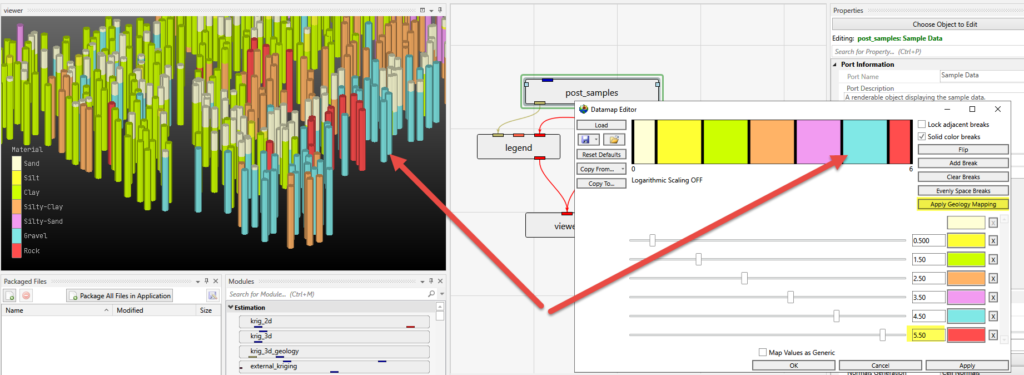Question: One of the colors in the datamap editor is obviously different
This customer sent us their data and application which clearly showed that one of the colors in their datamap was markedly different than in their model as shown below:
On review of their application and datamap, the cause of the problem was clear. This was caused by the user creating the datamap incorrectly. As you can see below, the end of the light-blue color range and beginning of the red-range should be at 5.5, not 5.0 as in the figure above:
The light blue samples have a Material-ID of exactly 5.0. With the customer’s settings, the transition from light-blue to red occurs at EXACTLY 5.0! This means that the color used is a blend between the two colors (cyan and red), which created the GREY.
When you create datamaps for geology, make sure to use the “Apply Geology Mapping” button before setting the colors. This will set the breaks properly.