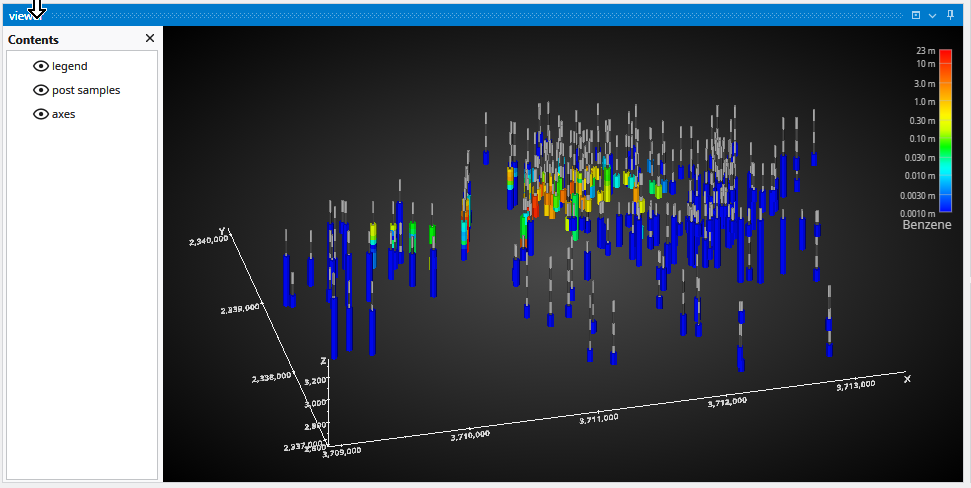Viewing AIDV Files
AIDV files represent analyte data which is measured over an interval. The data is inherently collected along borings. Boring IDs are required in the file, and post_samples will draw the borings as well as the sample intervals.
Create the following application. It is identical to the application used for APDV files.
Let's read the file in Studio Projects:Unions-Intersections and Multiple Analytes\fuel-storage-deep-benz.aidv
By default, post_samples will display AIDV files as intervals of colored tubes representing the top and bottom of each sample screen.

This dataset spans 779 feet in Z. One of our default settings is "Color Separation which colors the borings light-and-dark grey alternating every 10 units (feet) in depth. We want to change that parameter to be 100 feet for this data.