How to Read a Packaged File in a New Module
Using a file that has been added to an application's packaged data is easy, but is a bit different. The process involves selecting the file in the Packaged Files window with the left mouse and dragging and dropping it onto the file browser of the module where you wish to use it.
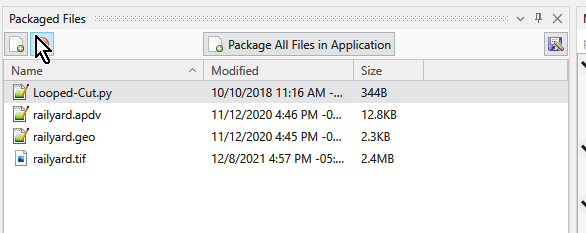
Below, we drop the railyard.apdv file from the Packaged Files onto the file browser of post_samples#1

When we drop (release) the file it appears in the browser as bold-blue text