read evs field
read evs field reads a dataset from the primary and legacy file formats created by write evs field.
- .EF2: The only Lossless format for models created in 2024 and later versions
- .eff ASCII format, best if you want to be able to open the file in an editor or print it. For a description of the .EFF file formats click here.
- .efz GNU Zip compressed ASCII, same as .eff but in a zip archive
- .efb binary compressed format, the smallest & fastest format due to its binary form
Output Quality: An important feature of read evs field is the ability to specify two separate files which correspond to High Quality (e.g. fine grids) and Low Quality (e.g. coarse grids a.k.a. fast).

You can see that read evs field is specifying two different EFB files. The Output Quality is set to Highest Quality and is Linked (black circle). The viewer shows:
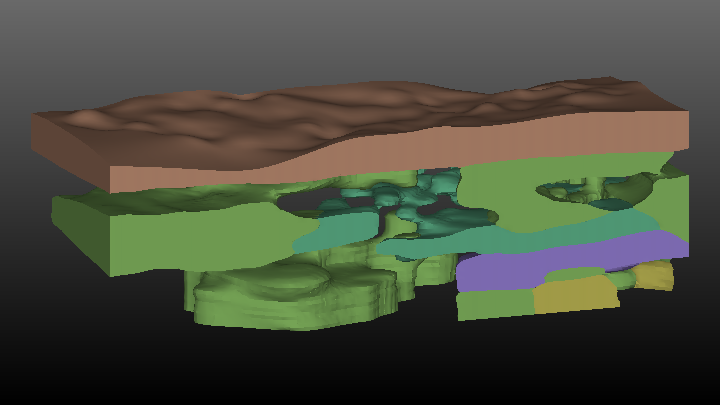
If we change the Output Quality on the Home Tab
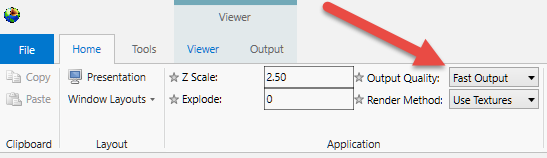
It changes the setting in read evs field and the viewer changes to show:

Though you "can" change the Output Quality in read evs field, it is best to change it on the Home Tab to make sure that all read evs field modules in your application will have the same setting. This is not relevant to this simple application, but if we were using a cutting surface (saved as fine and coarse EFBs) and doing distance to surface operations on a very large grid, this synchronization would be important.
read evs field effectively has explode_and_scale and an external_faces module built in. This allows the module to perform:
- Z Scaling
- Exploding
- Nodal or Cell data selection
- Selection of cell_sets
Module Output Ports
- Geologic legend Information [Geology legend] Supplies the geologic material information for the legend module.
- Output [Field] Outputs the saved field.
- File Notes [String / minor] Outputs a string to document the settings used to create the field.
- Output Object [Renderable]: Outputs to the viewer.