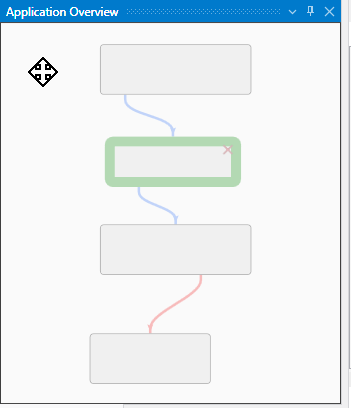Module Status Indicators
EVS modules have four visual indicators which provide status of two important criteria:
- Whether it is the current module whose parameters can be changed in the Properties window.
- Whether a particular output port of the module is being edited in the Properties window.
- Whether the module is (one of) the currently selected module
- Whether the module has output
- Whether the module can run (execute) in an automatic manner (such as when new data comes to their input ports or a property is changed)
- Current editable module (Green Border - Can only be one) :
 Note: Also is current selected (grey border)
Note: Also is current selected (grey border) - Current editable module's port
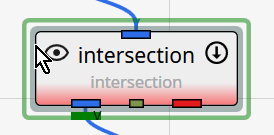 Note: Also is current selected (grey border)
Note: Also is current selected (grey border) - Current selected module

- Module does not have output
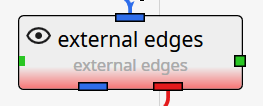 Does have output
Does have output  (red band missing)
(red band missing) - Module cannot run

- Module can run and has output
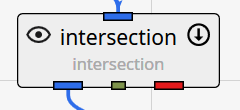
Also, in the Application Overview window, much of the above status information is still available. In the image below, four modules have run, one cannot run and the (green) selected for editing module is obvious.