Linked Property
Among the properties for each module, you will generally find a few which are Linked Properties. A linked property is one that has a default value (set by EVS) based upon the value of a parameter elsewhere within EVS or which is determined once the module runs.
The image below shows the Properties section of post sample's properties where you can see that the five parameters below "Data Component" are linked.

These are linked because:
-
Z Scale should be linked in any module which has it.
-
EVS' expert system is controlling the next four options based on the type of file being read. In this case it is an APDV file.
Note that in the titles module below, the "Title Color" is unlinked. This makes this color fixed regardless of Application Colors setting.
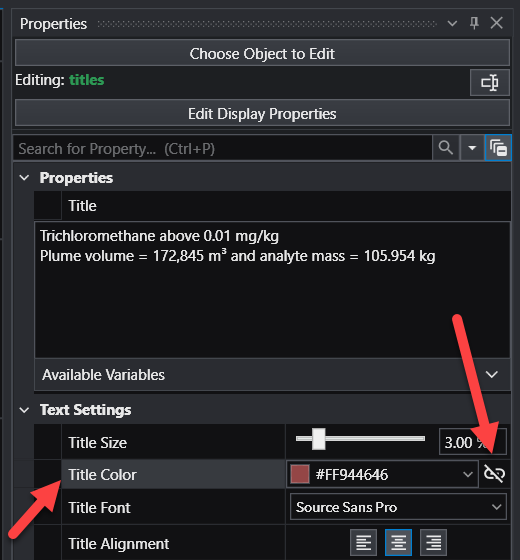
The process of building a defensible and good looking application and model will be quicker and better if you avoid modifying linked properties without good reason and a thorough understanding of its effect.
These special properties fall into several categories including, but not limited to:
-
Z Scale: This is the most common linked property and the one which you should least often change. There is a Global Z Scale associated with your application and 99% of the time you will want all modules to use the same z exaggeration.
-
Colors: On the Home tab there is an Application Colors property which can be Dark, White or Custom. When you set this parameter, other modules will adjust their linked colors to best match (or contrast).
-
Examples would be the colors of titles or legends based upon the color of the viewer background.
-
This is covered in more detail under Application Colors
-
-
Coordinates: Many modules, upon running, will populate certain coordinates (e.g. Min / Max) based upon the coordinates of the data and the settings of the module.
-
Expert System: EVS uses an expert system to set initial (if not optimal suggested) values. Examples are parameters used in variography and kriging settings.