Advanced module connect & disconnect
In addition to the basic method to connect modules, there is an advanced method that can be quite useful when your application has dozens of modules (or more!).
I want to preface this discussion with my personal recommendation to avoid overly large applications. There are numerous ways to reduce the number of modules and complexity of an application, including but not limited to:
-
Once the grid and estimation is complete, save those results as an EF2 file. A single read evs field module can then (typically) replace 3 to 5 modules.
-
If the complexity is there to address multiple analytes and/or threshold levels in a CTWS file, scripted sequences can often reduce the number of modules by a factor of 5 or more.
CONNECTING
The process for connecting is simple. Right click on the output port of the module you want to connect "from" , and choose Connect to... as in the figure below. In this example we're connecting surface from horizons to the viewer.
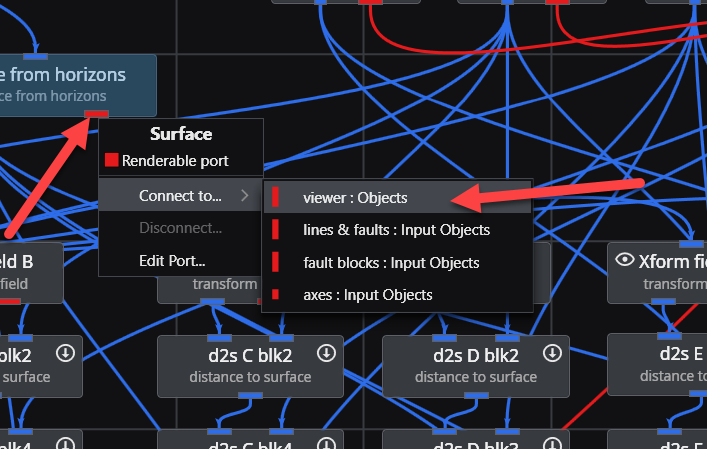
Notice above that there are no options to Disconnect, because nothing was connected to this port.
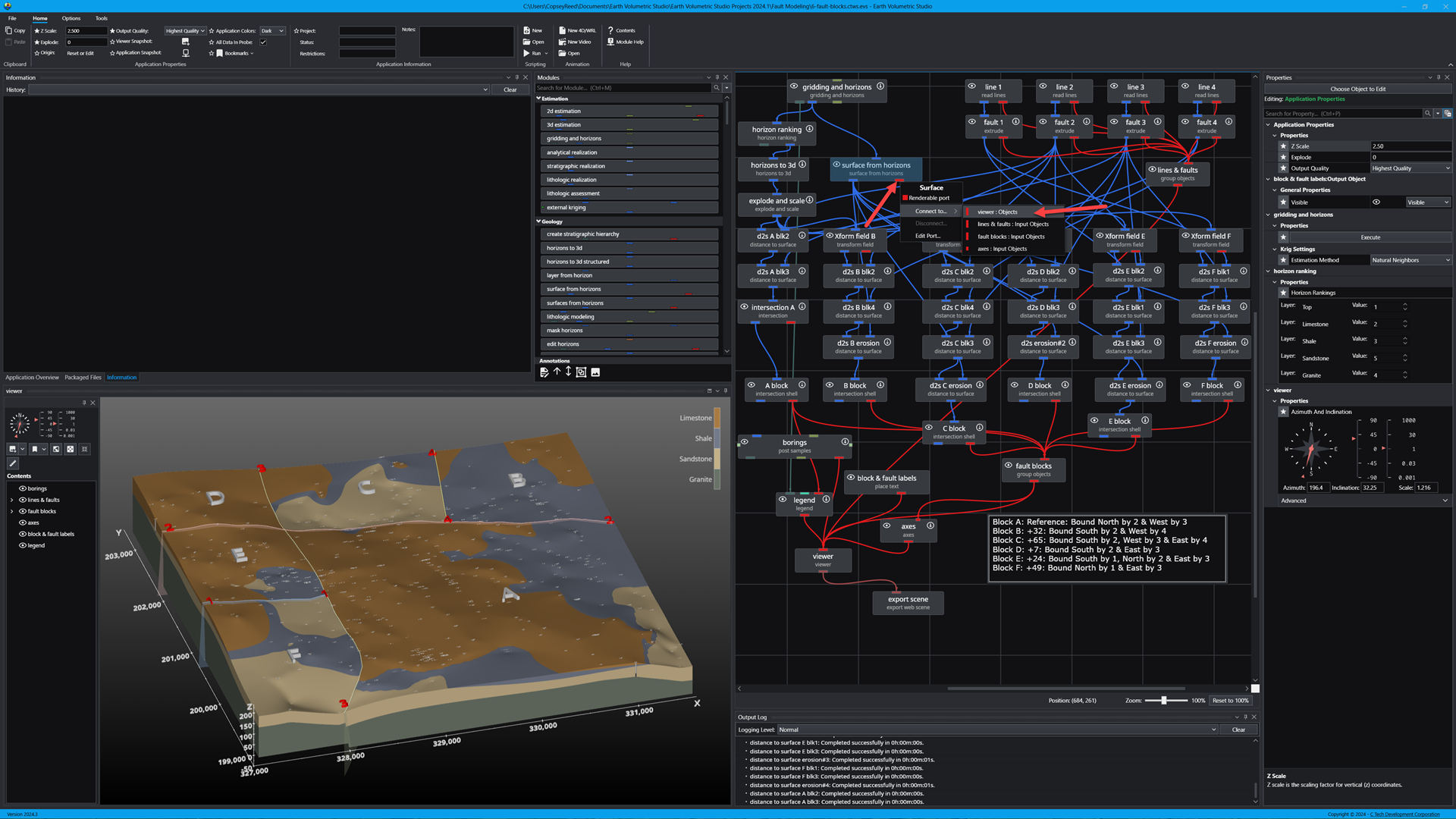
DISCONNECTING
Disconnecting is a similar process. Right click on the output port of the module you want to connect "from" , and choose Disconnect... as in the figure below. In the example below we are disconnecting from the legend module.
