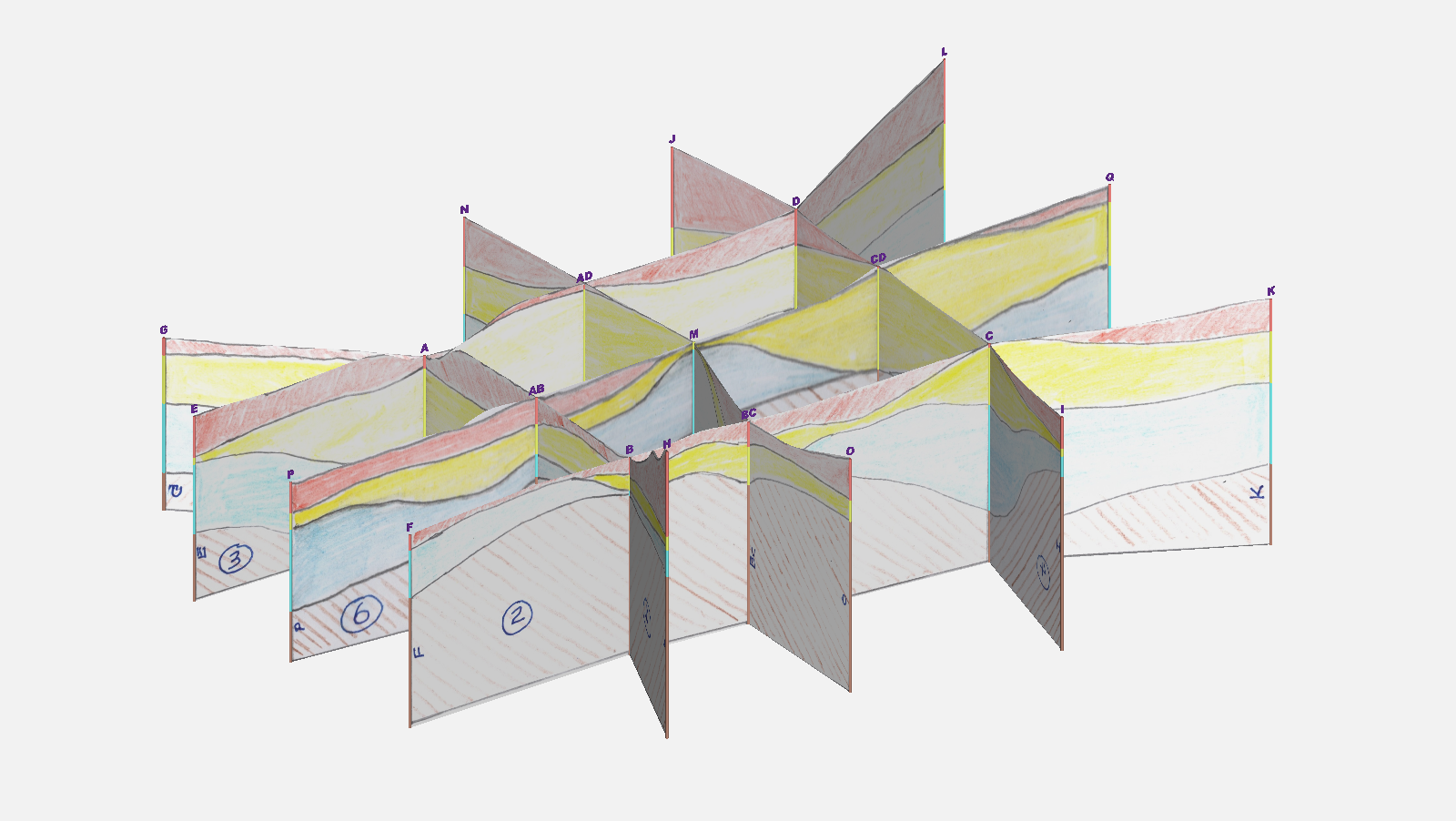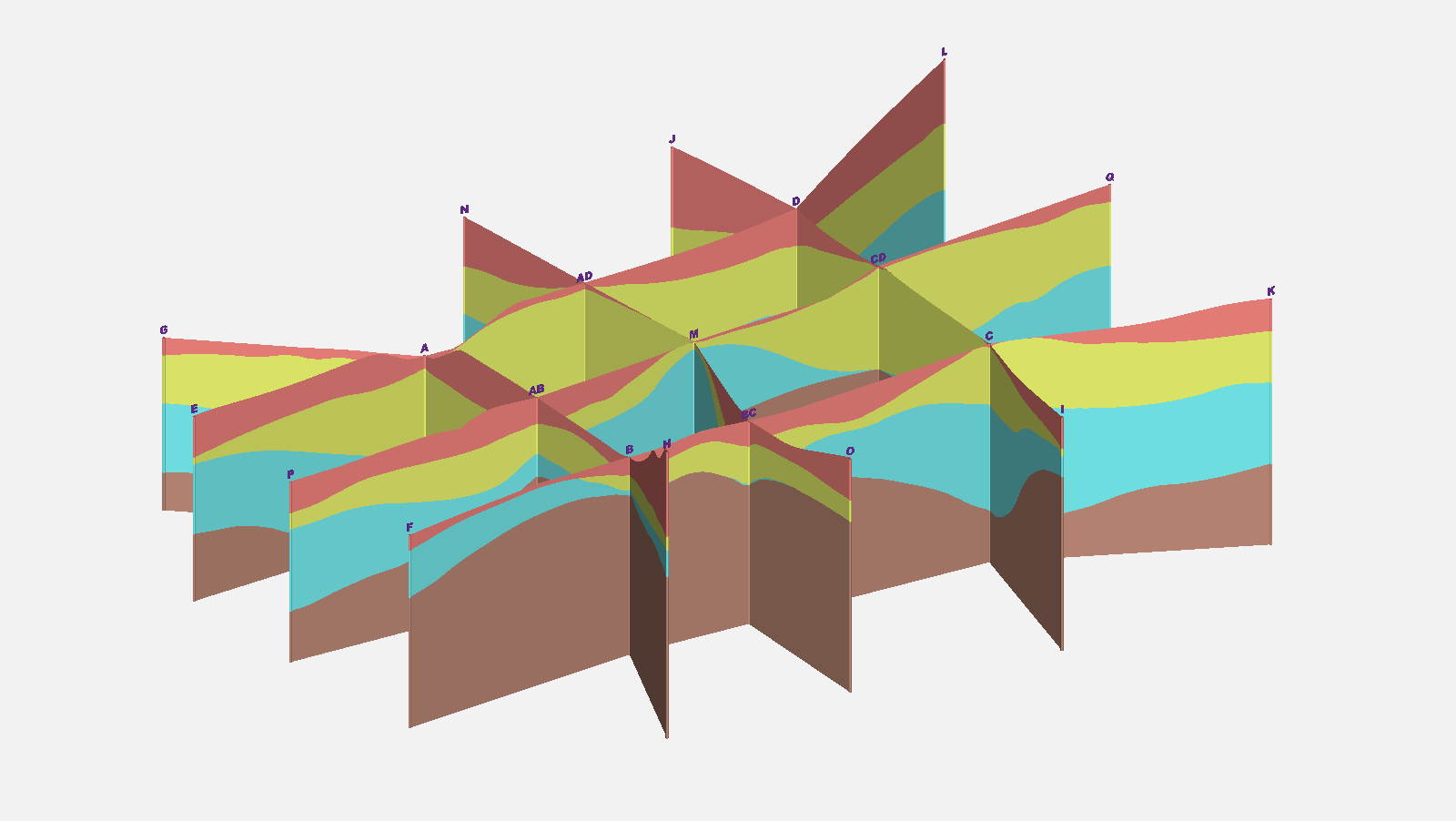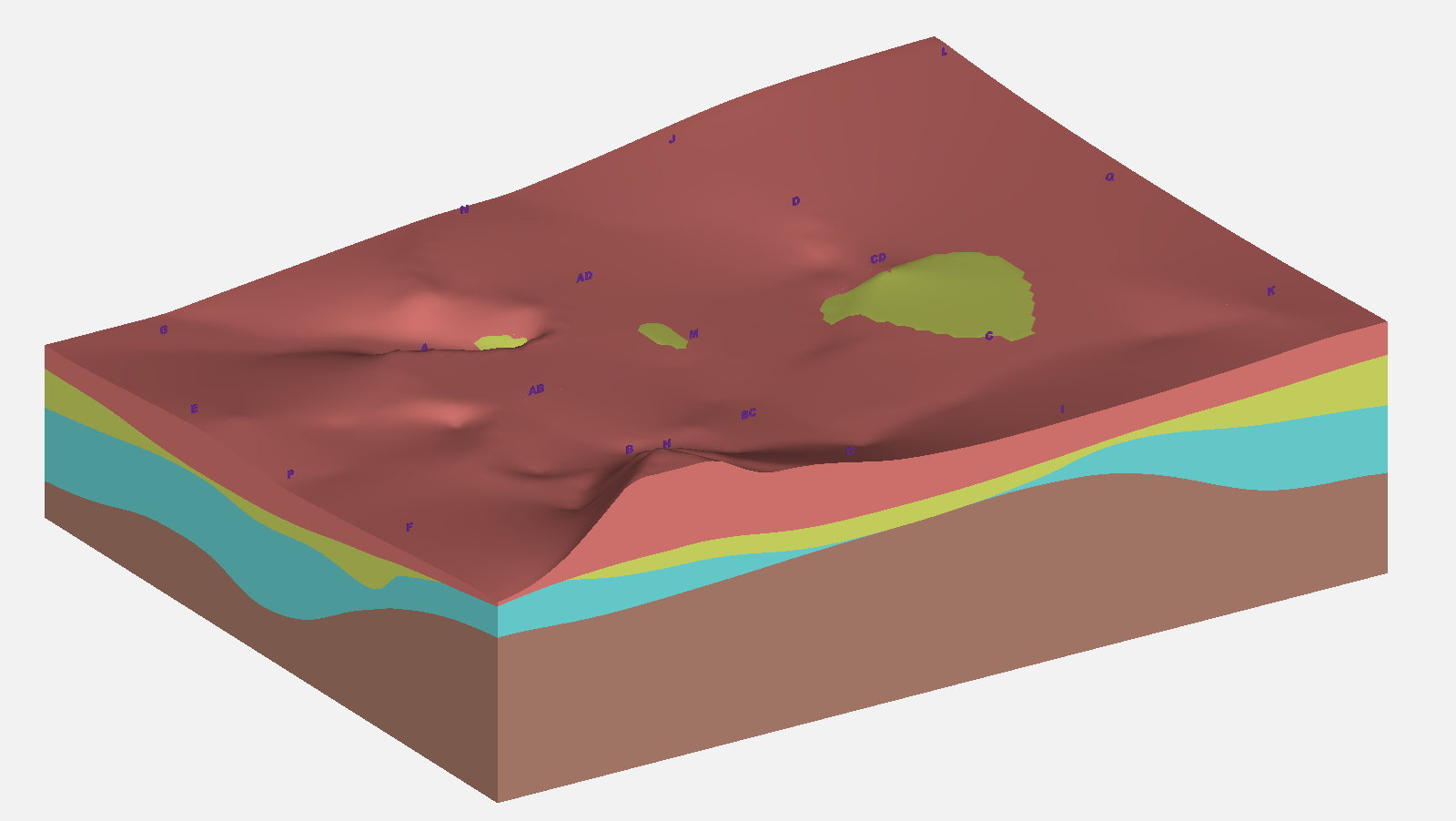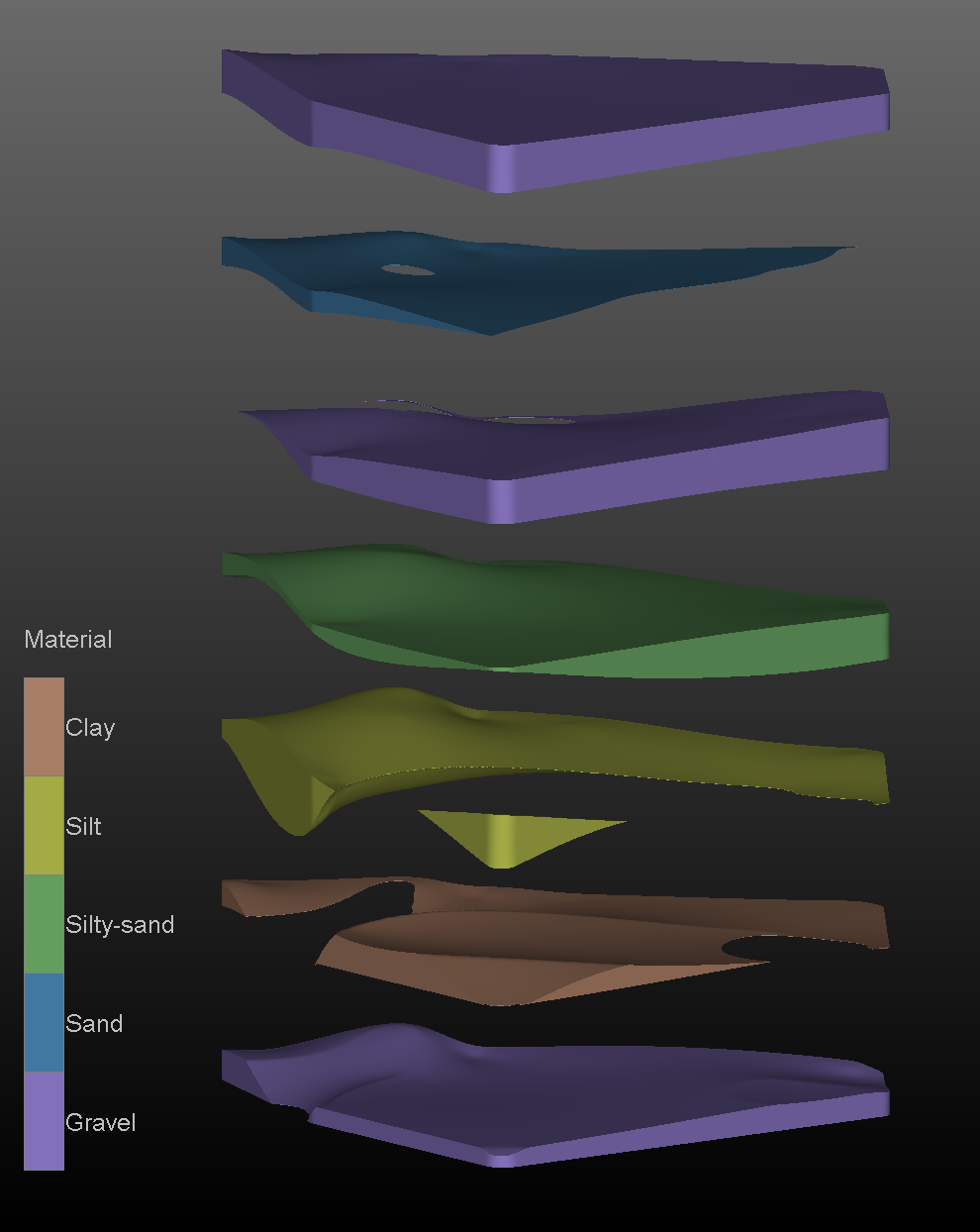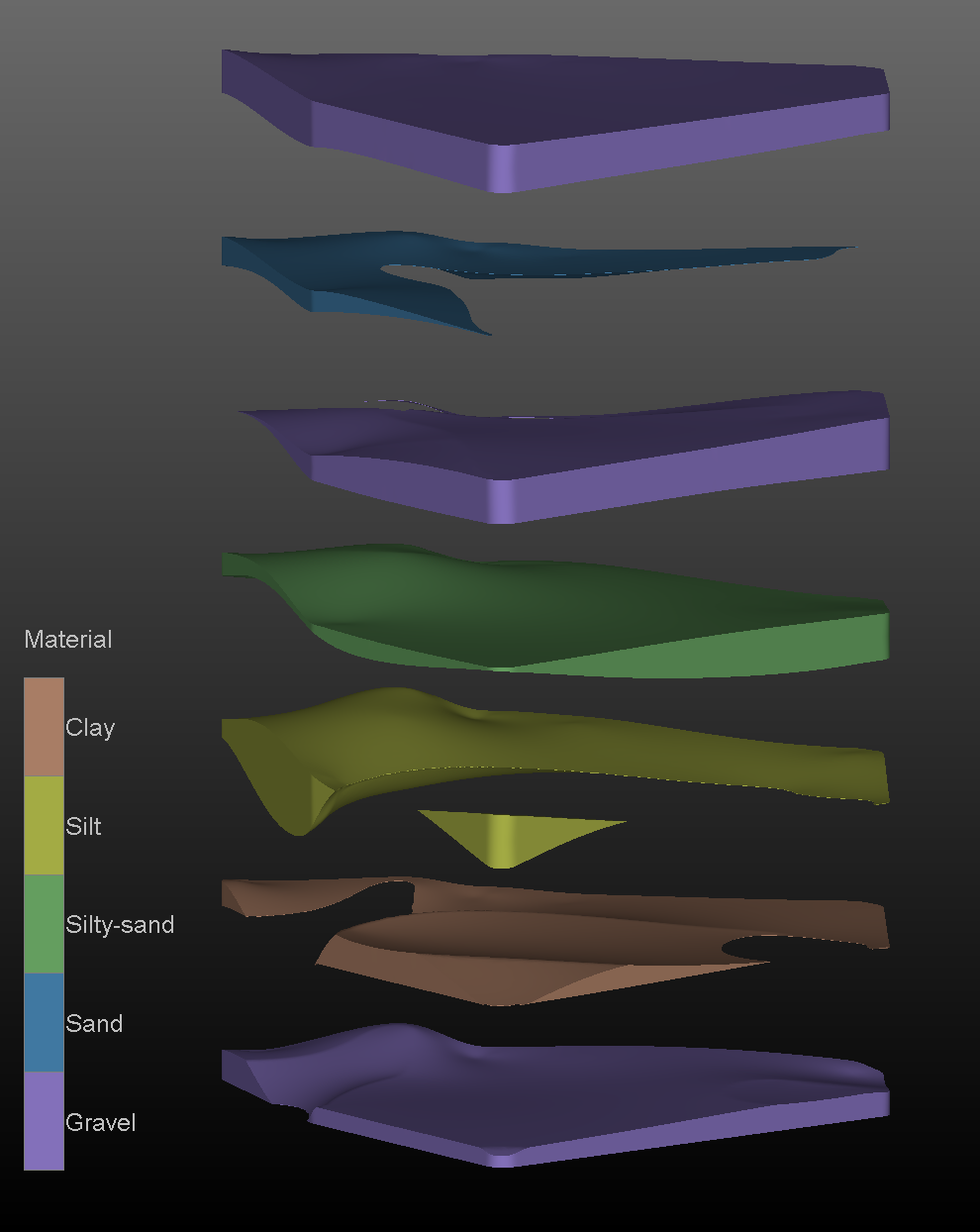I am pleased to announce the release of a new EVS Advanced Training Class on How to Edit Stratigraphic Geology a.k.a. How to Develop Stratigraphic Geology from Hand Drawn Cross-Sections. This video workbook covers the techniques to employ the complex texture_geology and edit_horizon modules to their full advantage, and opens up new methodologies for customization of your stratigraphic geologic models.
This video has been over one year in the making and is one of the most challenging ones we’ve completed to date. Though these two key modules were originally released in May 2018, we uncovered many bugs and the need for many improvements during the development of this training class. The versions of these modules in EVS 2019.9 combined with this training material allows a freedom to sculpt your geology in ways never before possible.
Learn how to take your hand drawn geologic cross-sections and place them accurately in 3D space:
And turn them into accurate 3D Fences:
And finally into a 3D Stratigraphic Model:
In addition, learn how you can hand-edit your stratigraphic model, especially in regions that have limited data, to better represent what you know they should be.
For example, take the stubborn Sand layer that just won’t pinch out as you think it should:
And fix it!
For more information on this class, see our Advanced and Specialty Classes page.