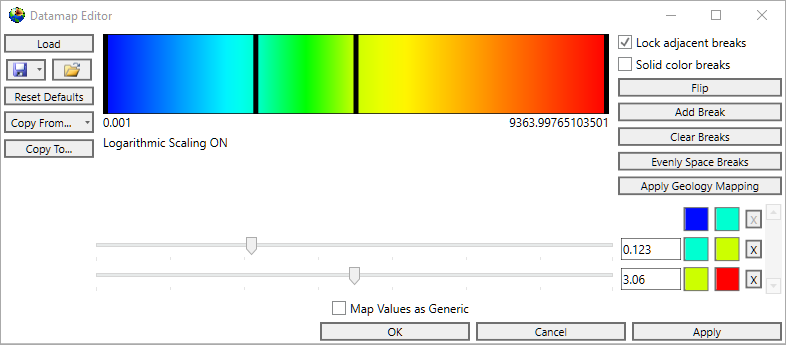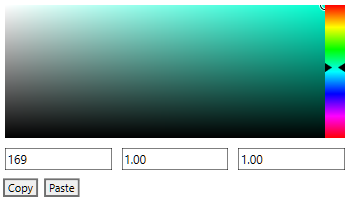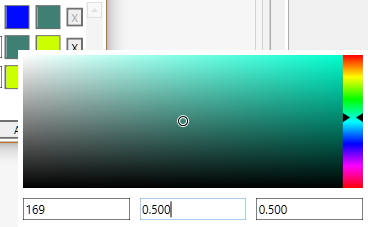The color buttons in the Datamap Editors that are built into the Object Property of any module with a Red output Port, use an HSL (HSV) Hue, Saturation and Luminosity color model. The Datamap Editor is shown below:
If we click on any of the color buttons near the lower left, it opens the Color Selector.
The three numbers shown correspond to Hue, Saturation and Luminosity (or Value).
- Hue values range from 0 to 360, where 0 (zero) is the Red at the top of the color band and 360 is Red at the bottom. The value of 169 shown is a greenish-blue color.
- Once a color (Hue) is selected with the color band, the Saturation and Luminosity values are defined by selecting a point within the area of the shaded rectangle. The Saturation values range from 0.0 to 1.0 corresponding to the position from left to right within the shaded area. When Saturation is 0.0 (zero) all colors are shades of grey regardless of the Hue specified.
- The height corresponds to the Luminosity (brightness), with values ranging from 0.0 (at the bottom) to 1.0 (at the top). When Luminosity is 0.0 (zero) all colors are Black regardless of the Hue or Saturation specified.