A majority of our customers have quickly embraced C Tech Web Scenes (.CTWS files) as their primary 3D deliverable to their clients. We are happy to announce new functionality for your clients – the ability to save high quality imagery directly from the 3D Scene Viewer. This was implemented based on customer feedback and feature requests.
This is now live on https://viewer.ctech.com, as well as within any hosted web viewers and custom branded landing pages.
As of Version 2022.3.4, the Scene Editor in the Table of Contents now has a button to the right of Snapshot allowing you to “Save Image”. This will immediately save a high-quality rendering of the current scene, in its current view, without showing any of the overlay icons or user interface elements.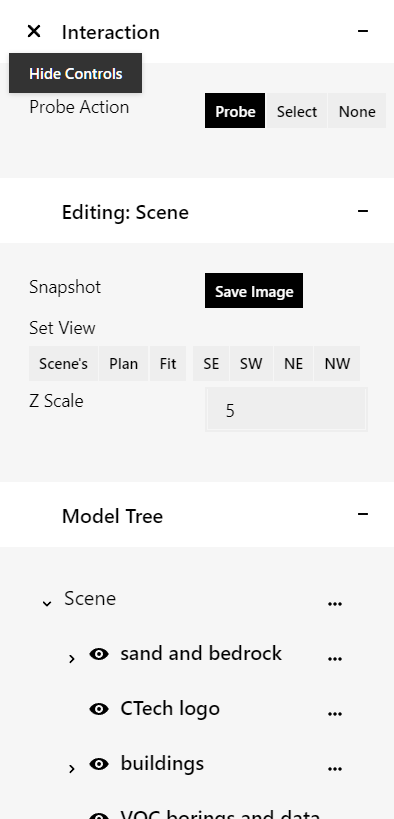
By default, the resulting image will be downloaded and saved based on your browser settings, with a filename based on the name of the CTWS file. This is configurable, however, and can be changed in the browser options. Changing this setting allows you to rename or save the file in a different folder than the browser default. In most browsers, this is labeled as an option “Ask where to save each file before downloading” or “Always ask where to save files“.
You can change this option by visiting the following links in your browser:
- Chrome: chrome://settings/
downloads - Edge: edge://settings/
downloads - Firefox: about:preferences
In Safari, this option is in the General Preferences window.
Thank you,
Reed Copsey, Jr.
CTO
